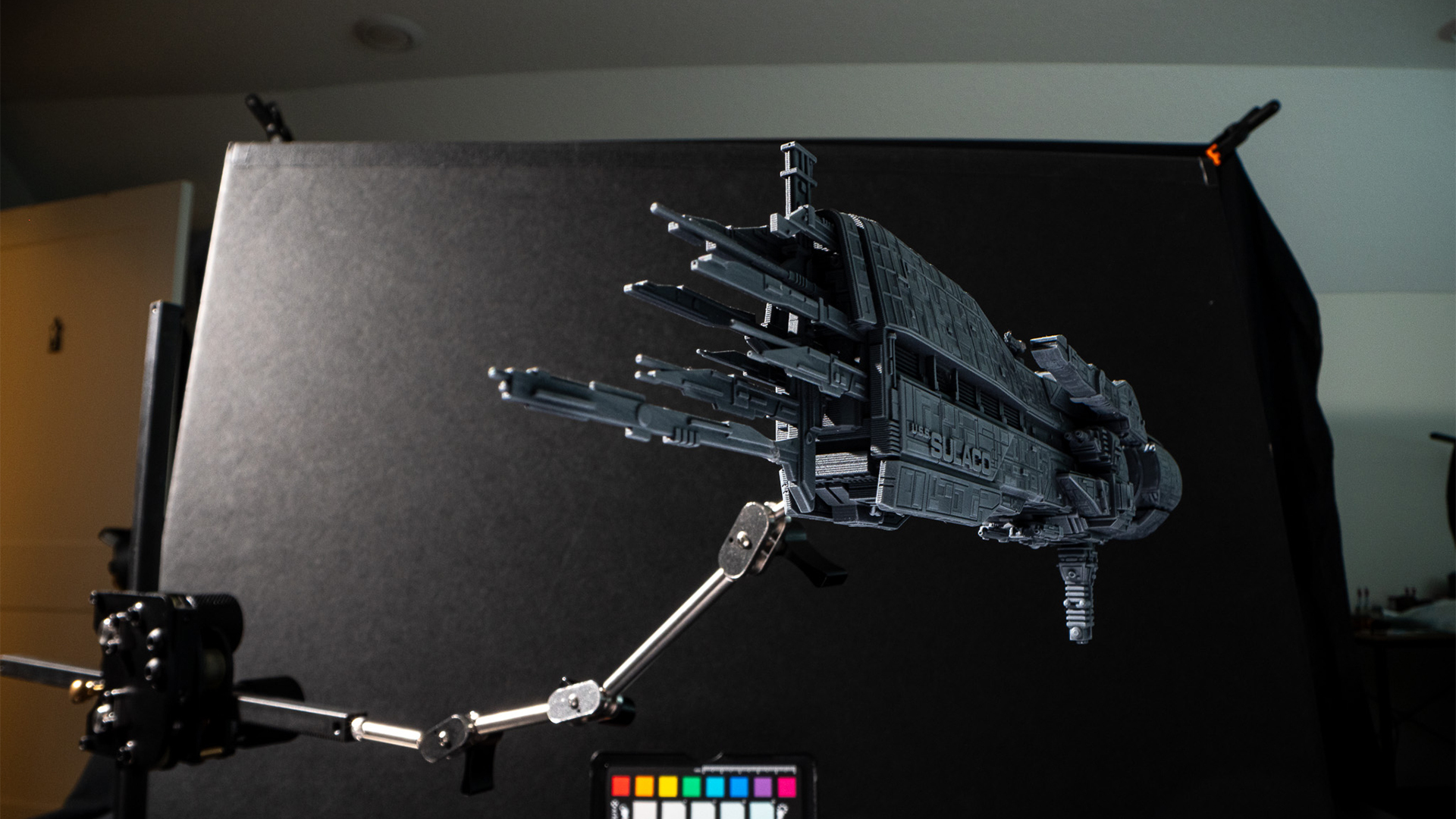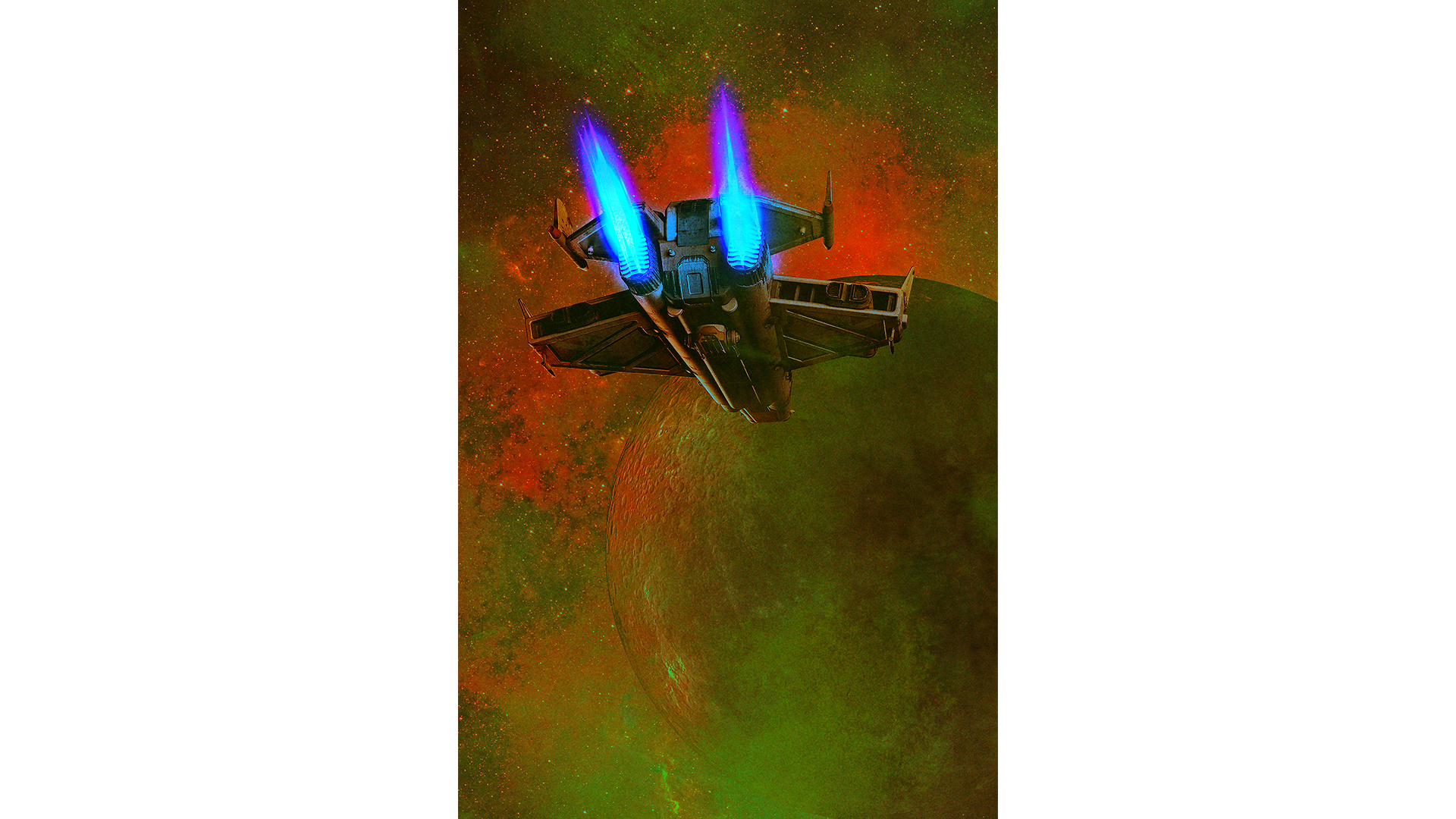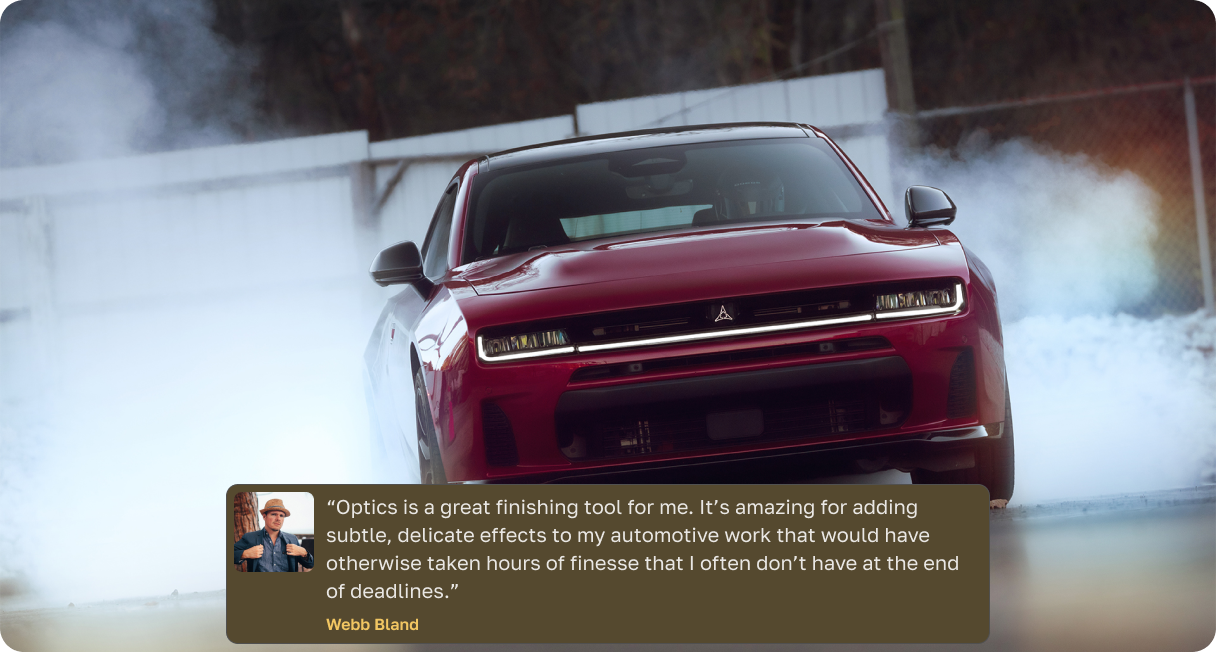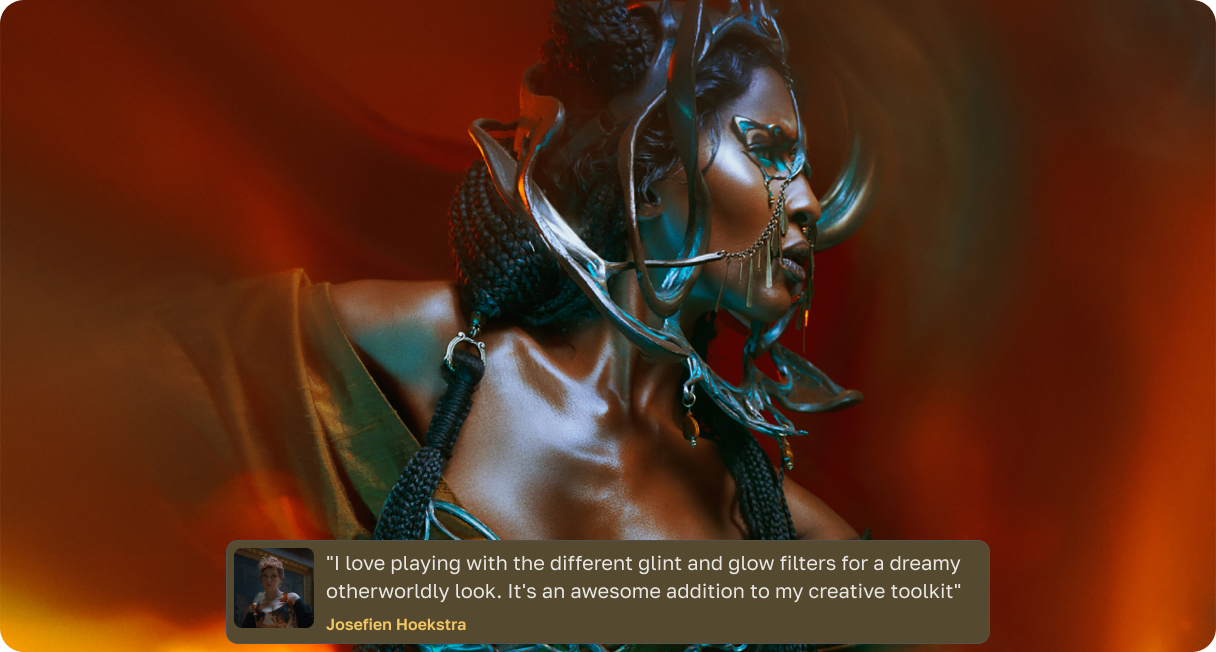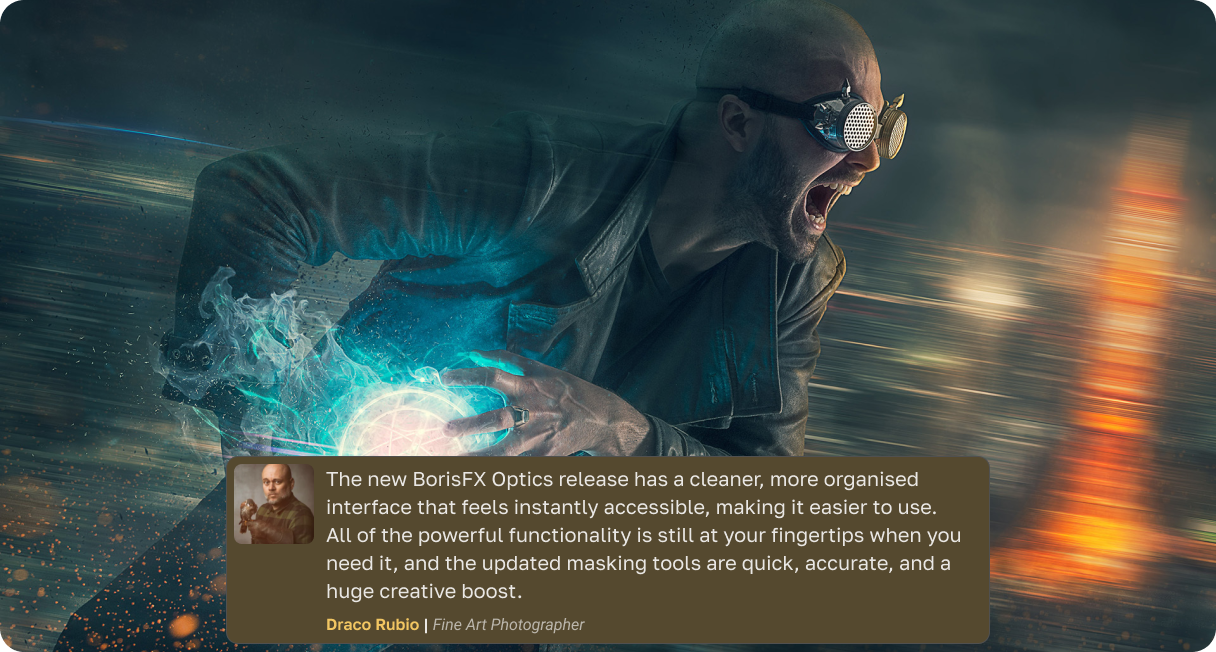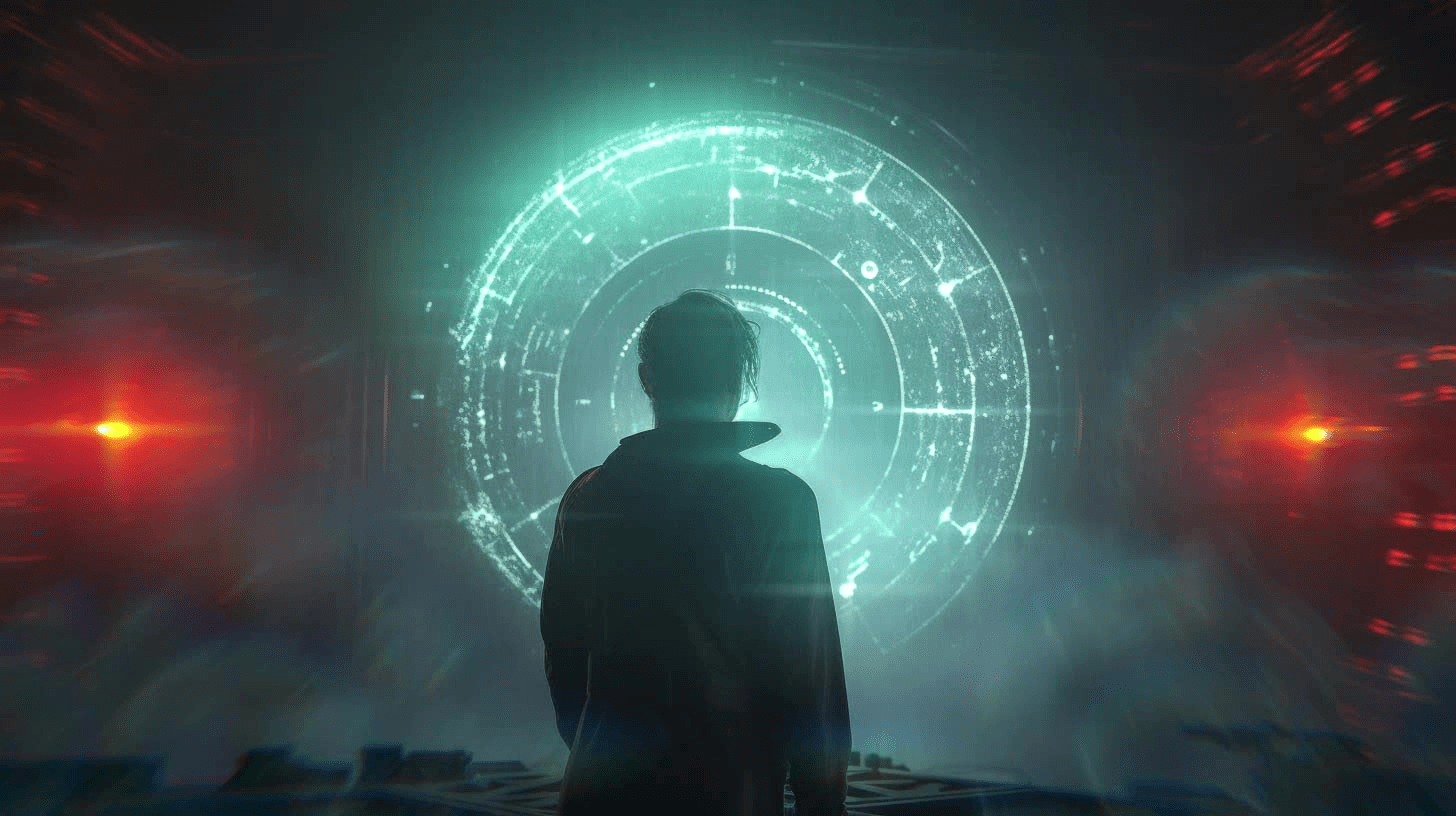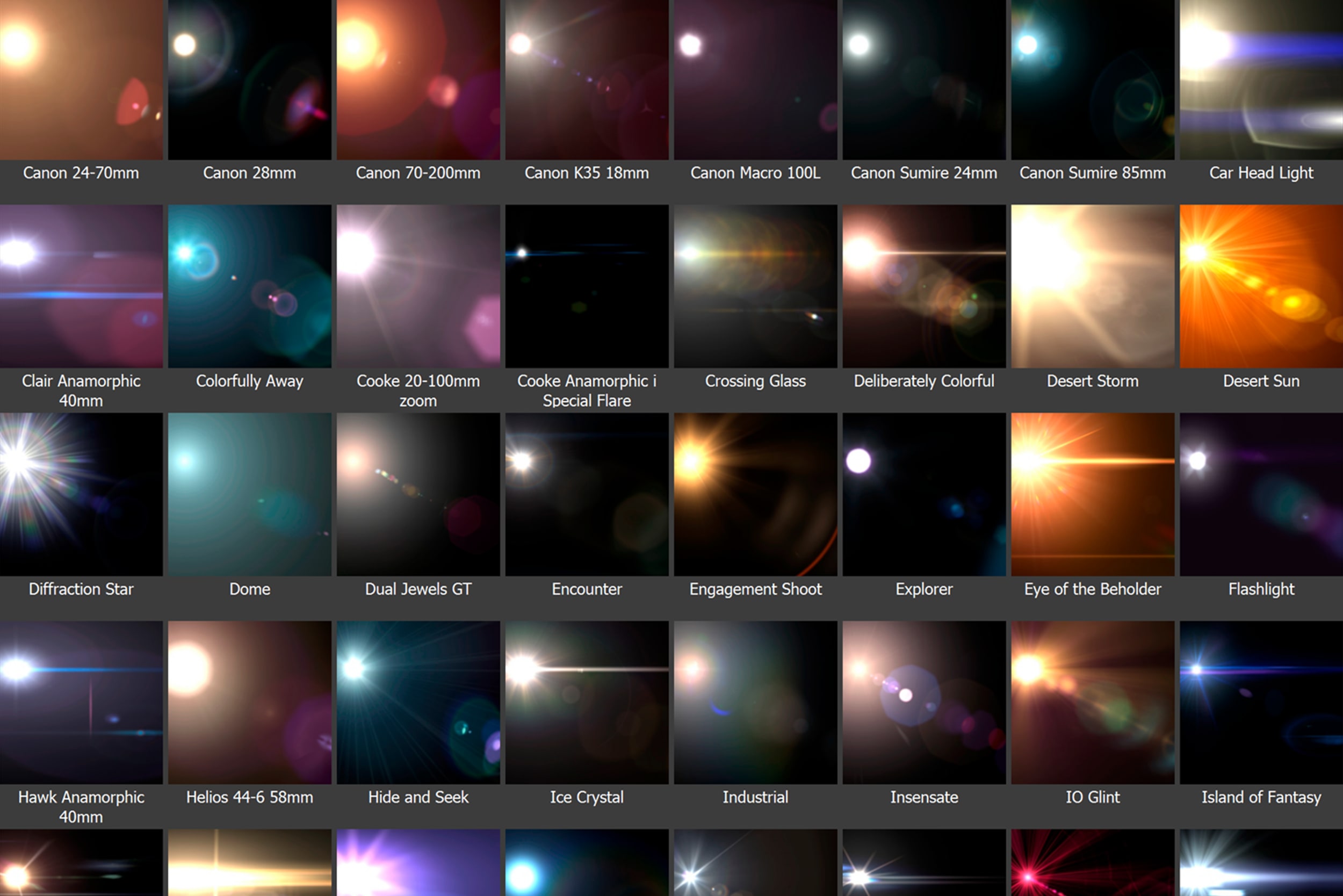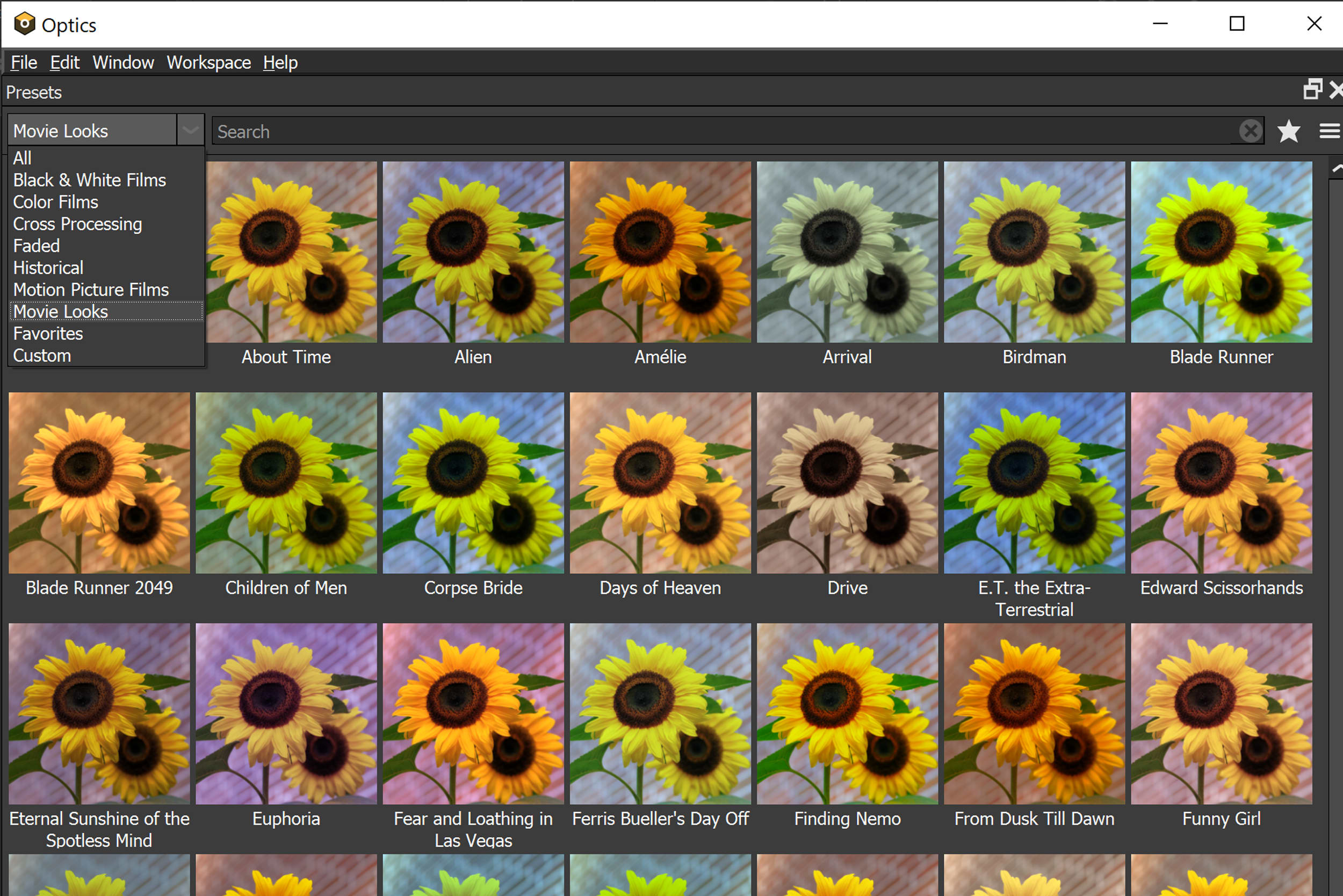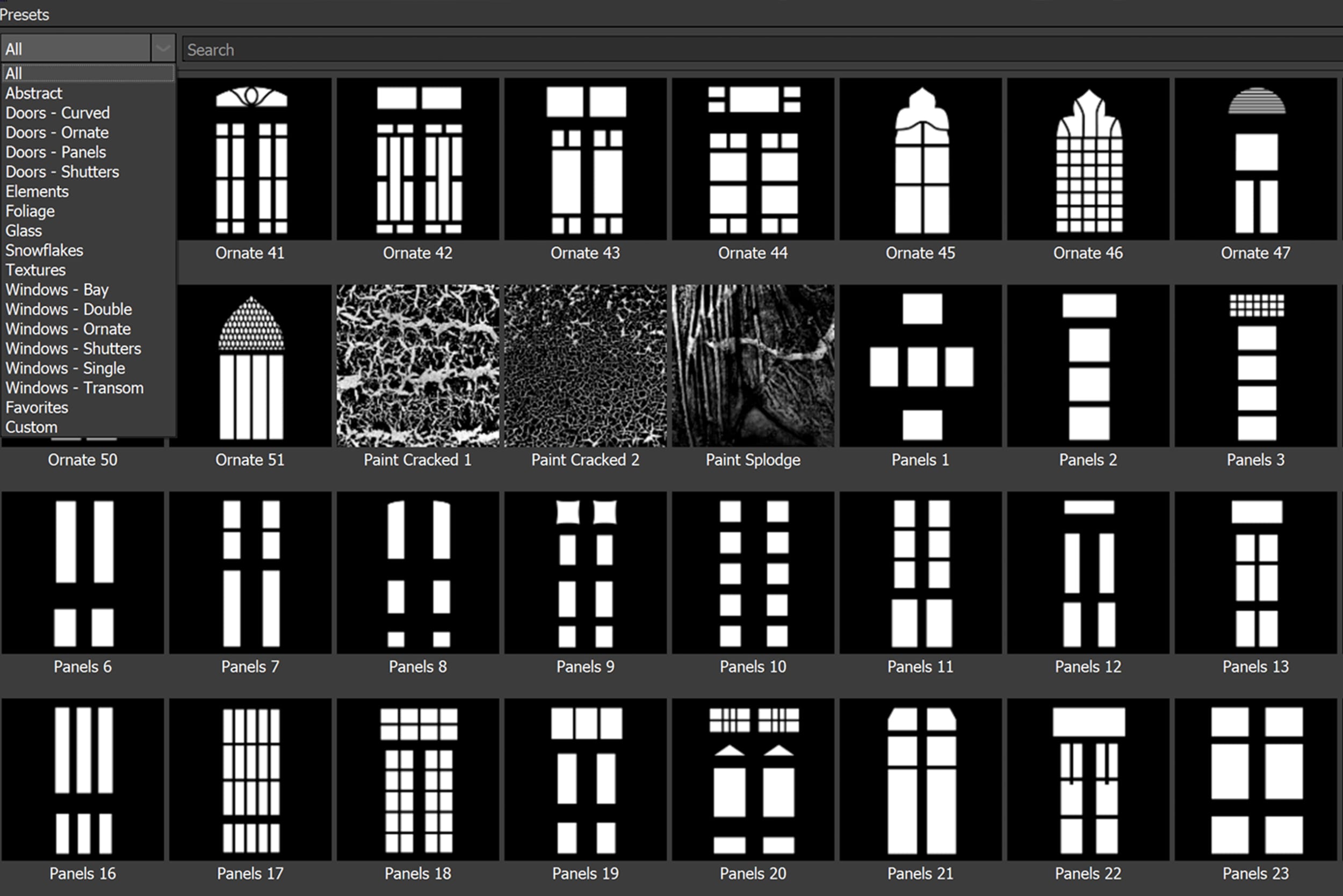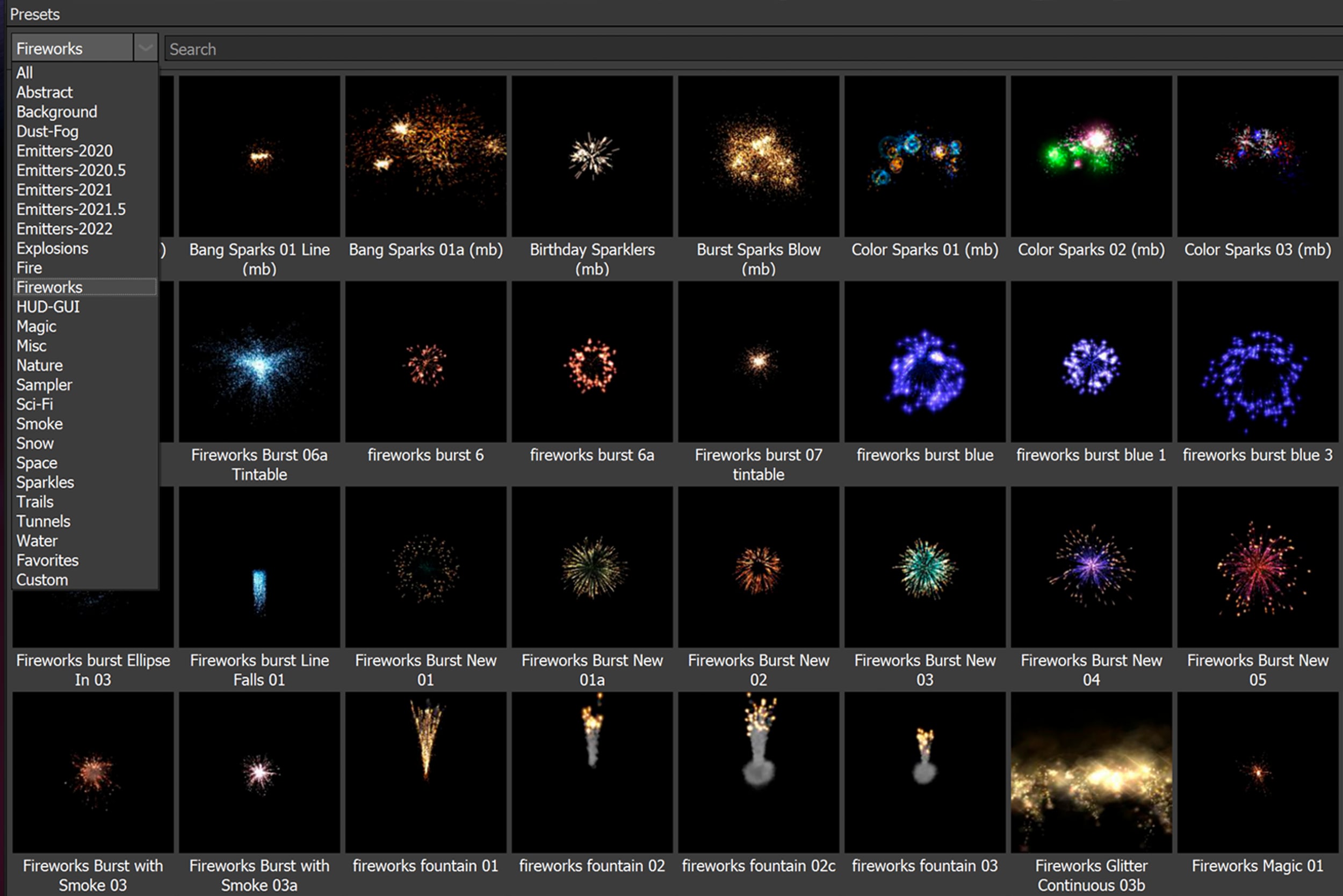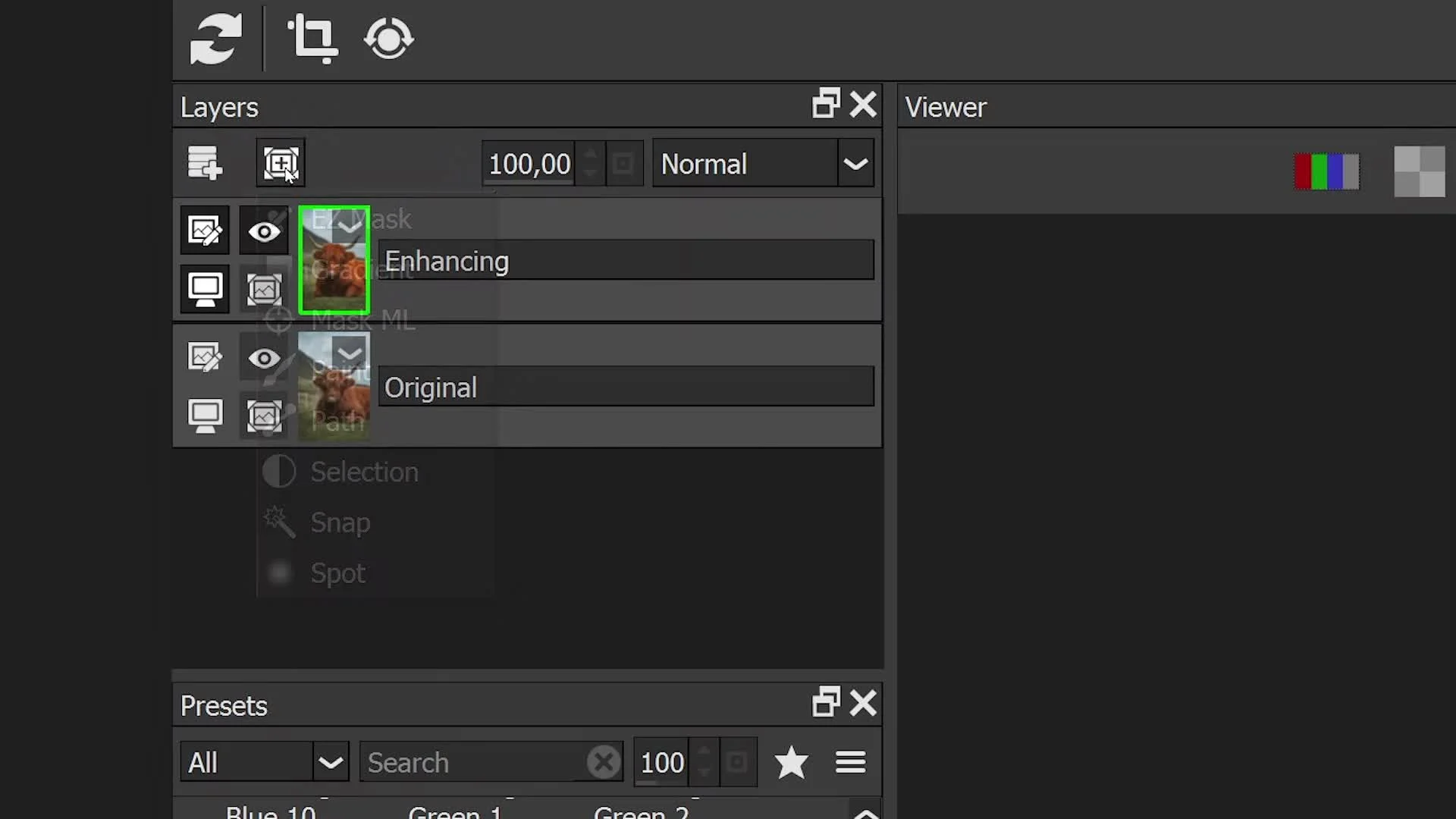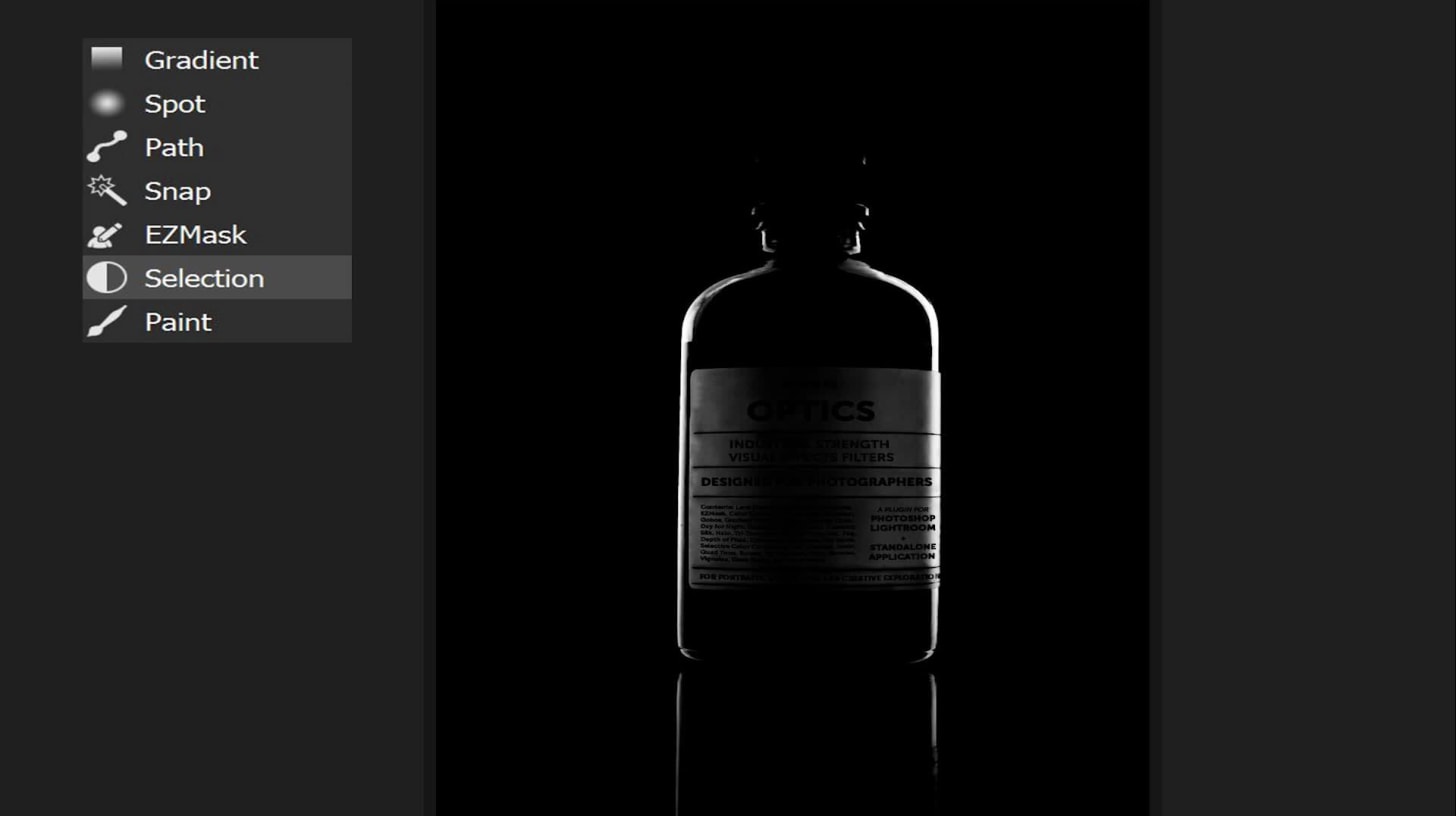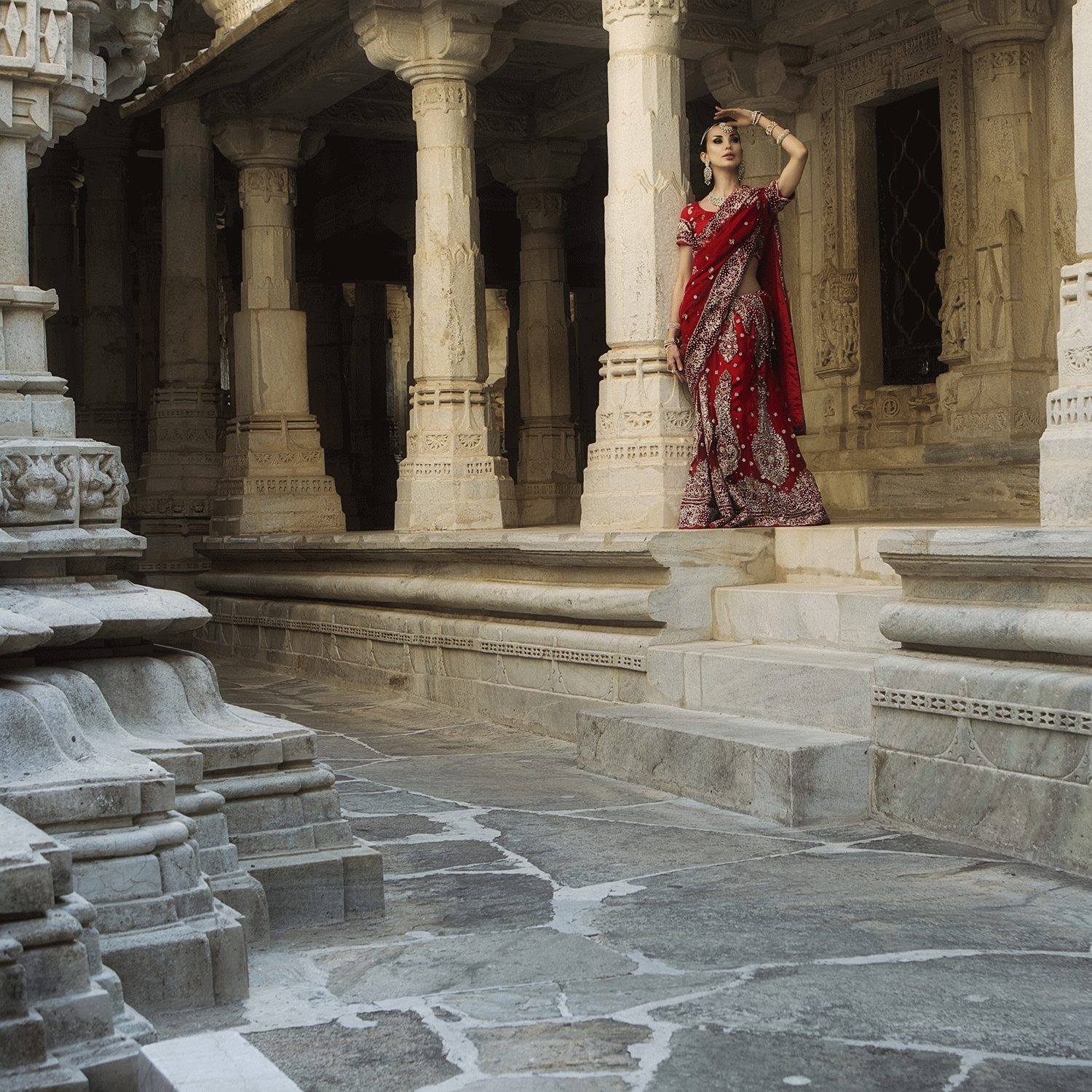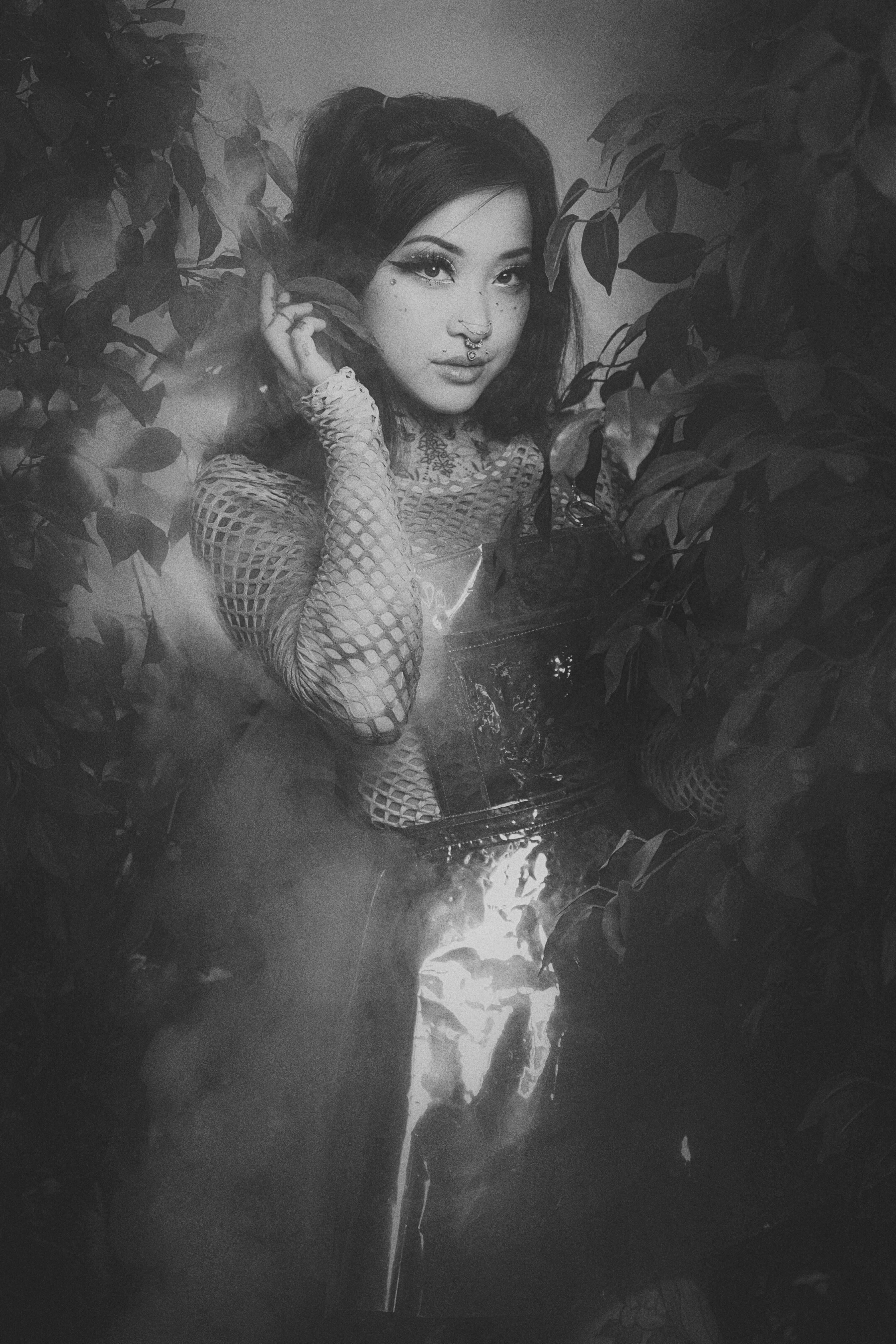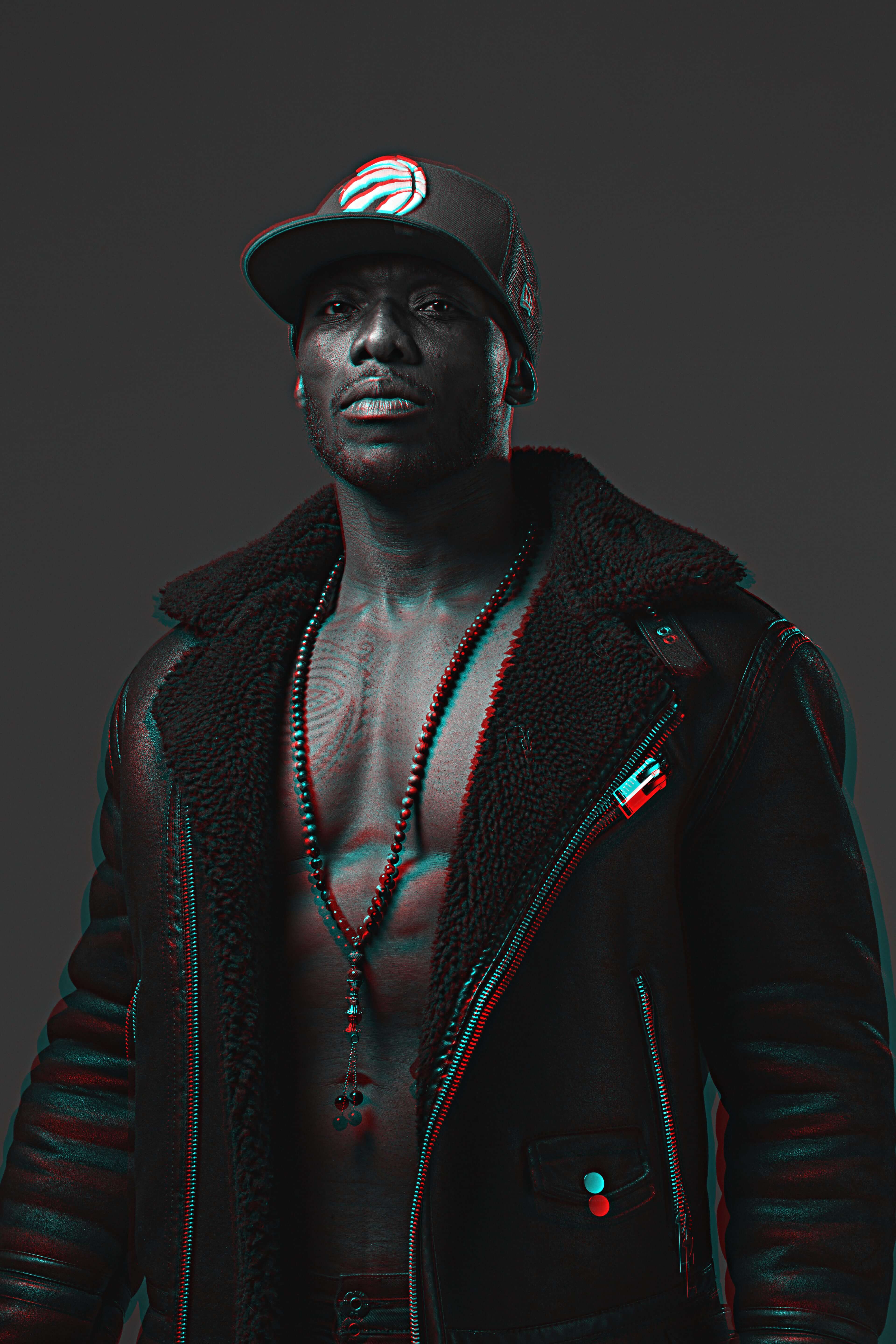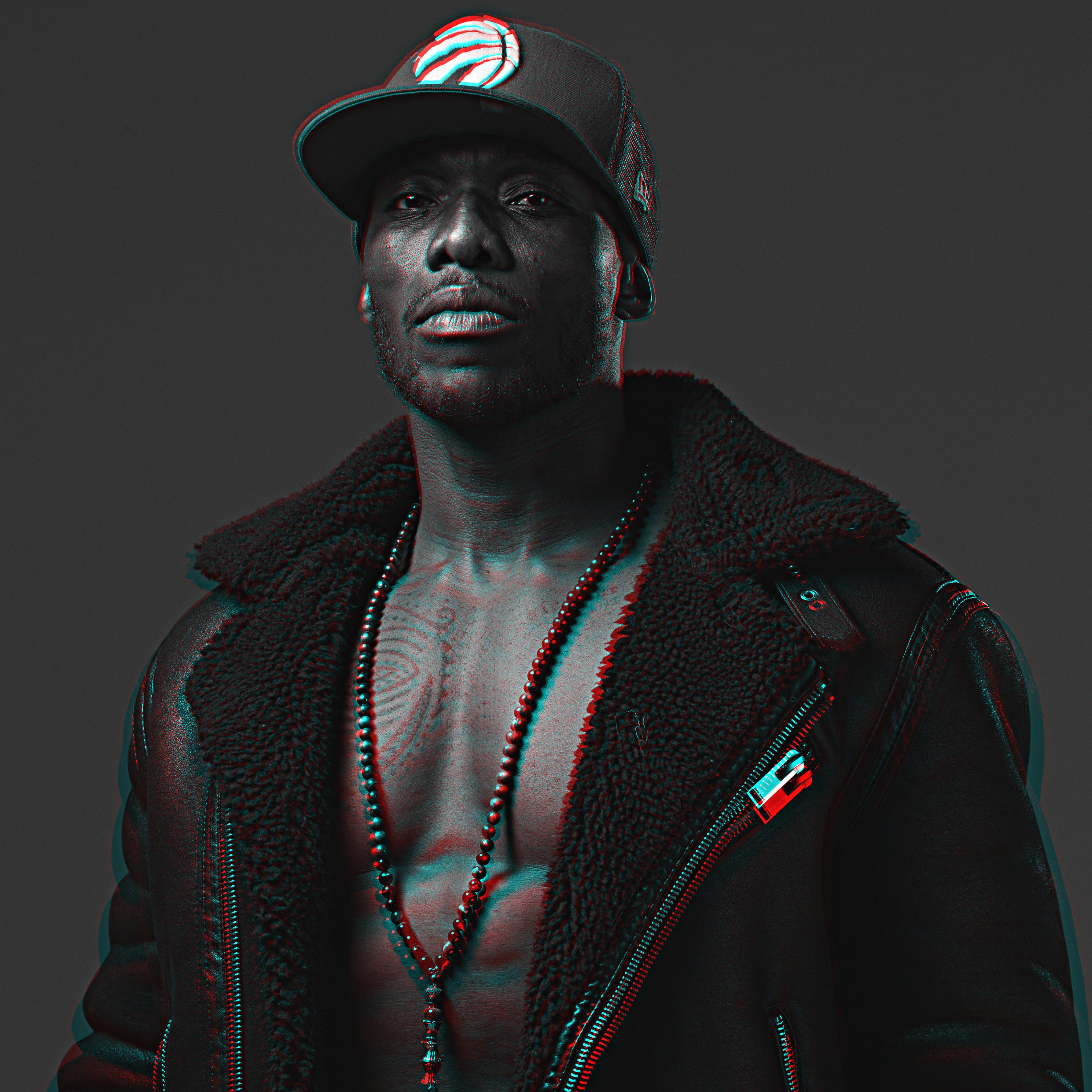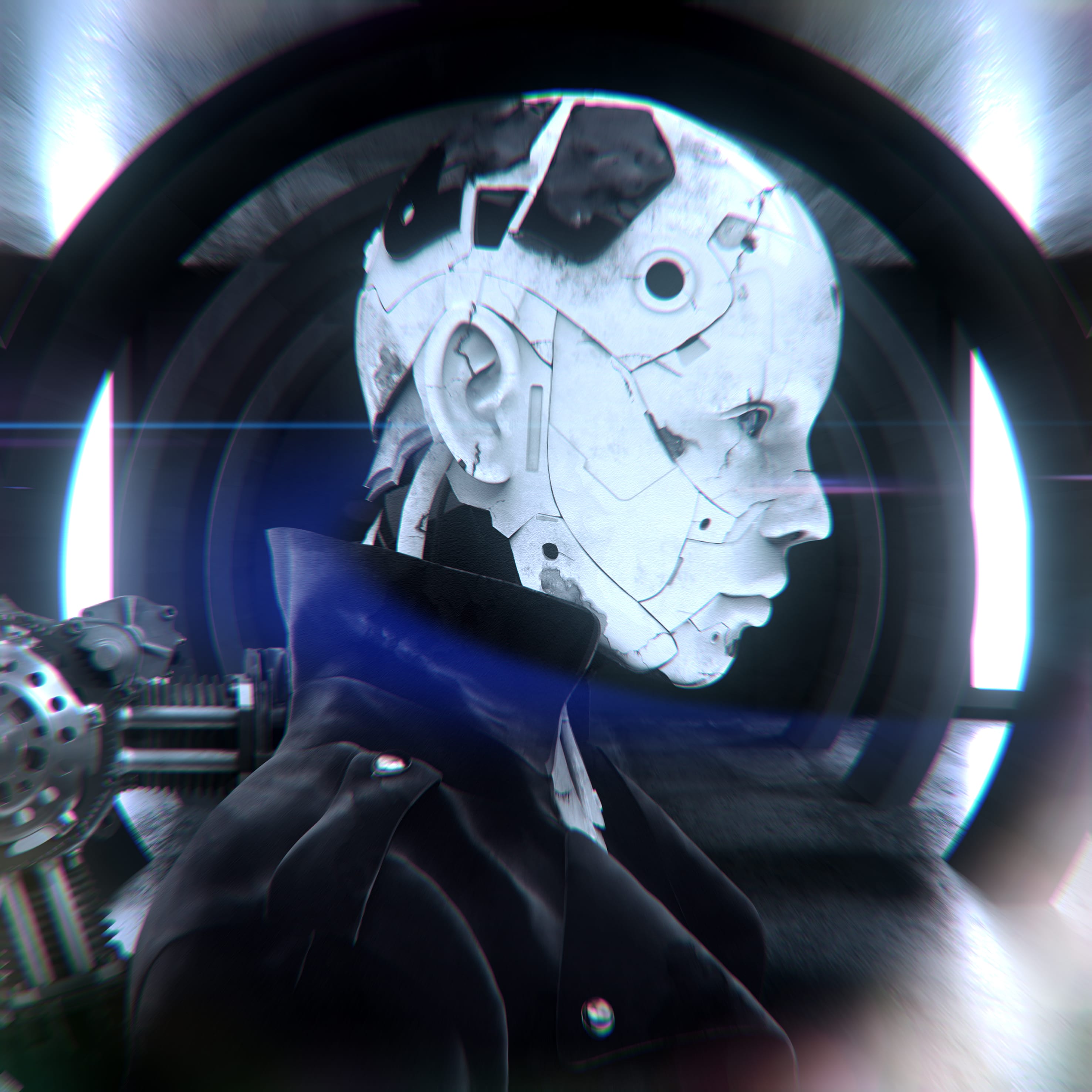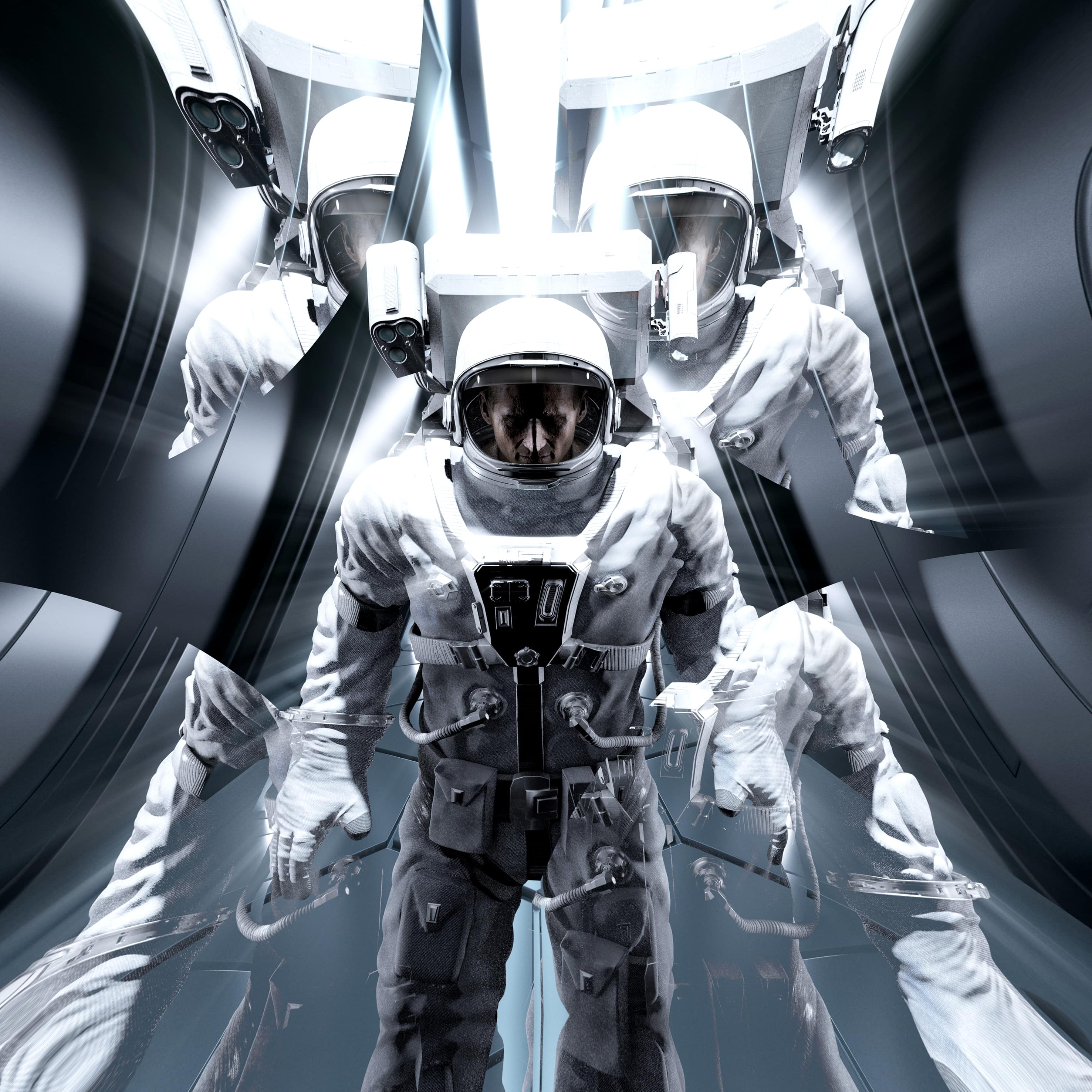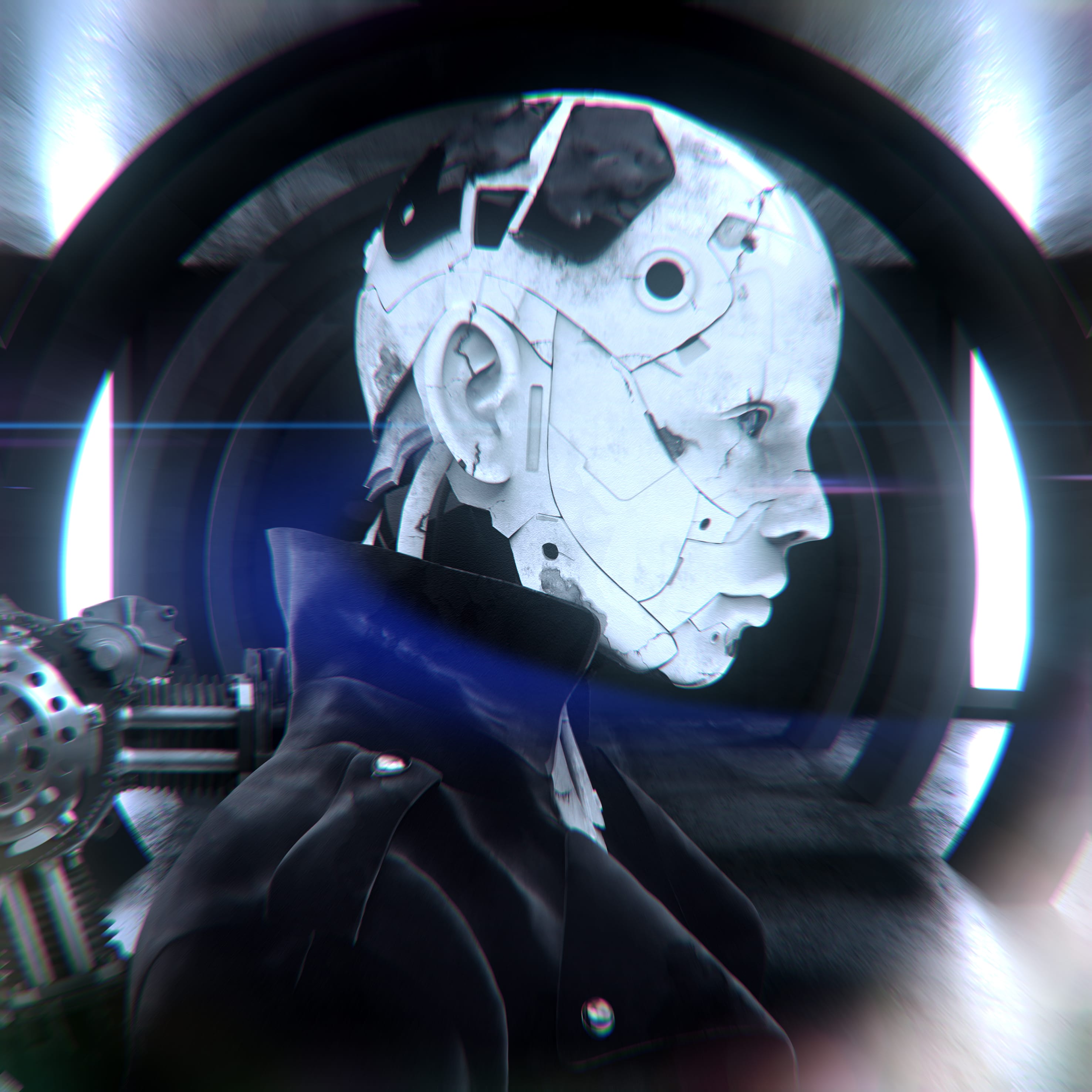Blockbuster Effects Made Simple
Why Choose Optics?
Hollywood-Grade Effects:
Access over 160 stunning filters and thousands of presets, including cinematic lens flares, glows, light leaks, and particle effects.
Seamless Integration:
Works directly inside Adobe Photoshop and Lightroom or as a standalone application, blending into your workflow without interruptions.
AI-Powered Masking:
Save time with intelligent masking tools that isolate subjects and apply effects with precision.
Customizable Controls:
Fine-tune every detail of your effects to match your vision perfectly.
Authentic Film Stock Emulation:
Recreate the magic of vintage and modern film looks for timeless, cinematic results.
Transform Photos With Dynamic Particles:
Transform photos with a fast and easy-to-use particle engine that creates unique effects with organic elements.
Optics in the Hands of Artists
Designed For Pros.
Easy Enough For Everyone.
Photographers
Hobbyists
Social Media Creators
Designers
System requirements
OS Requirements
- Monterey (12.0) and higher
Processor (CPU)
- Apple silicon or Intel (Sandy Bridge or newer)
System Memory (RAM)
- 8 GB minimum, 16+ GB preferred
Graphics Processor (GPU)
- Apple silicon integrated GPUs are supported, as are AMD GPUs on most modern Intel CPU Macs.
- ML filters and masks require an Apple silicon integrated GPU with macOS Monterey (12.0) and above.

OS Requirements
- Windows 10 & 11
Processor (CPU)
- Intel x64 (Sandy Bridge or newer)
System Memory (RAM)
- 8 GB minimum, 16+ GB preferred
Disk
- High-speed disk array or NVMe SSD
Graphics Processor (GPU)
- Most modern graphics cards from NVIDIA and AMD are supported for GPU acceleration, but for best performance, we recommend workstation powered by NVIDIA RTX 6000 Ada Generation, or AMD Radeon™ PRO Series.
- ML filters and masks require an NVIDIA GPU with compute capability 6.0 or above (Pascal), or an AMD Radeon™ PRO Series GPU.
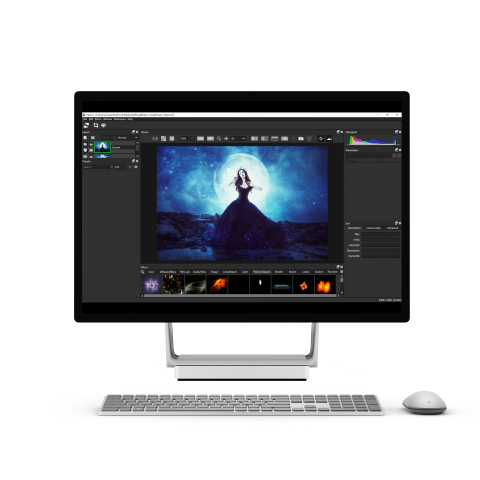
The Best Lighting Effects
Artist Tested. Hollywood Proven.
Optics gives you access to the same plugins and filters regularly used on the most popular films and TV series with the addition of top tools from the Boris FX Suite.
Add Lens Flares, Light Rays, Ultra Zap (lightning), UltraGlow, Light Leaks, and many more effects from our Emmy Award-winning Sapphire collection, or retouch skin easily with Continuum’s Beauty Studio.
Stunning Particle Creation
The Particle Illusion category is a fast and easy-to-use particle engine that creates unique effects and elements.
Particle Illusion features 1700+ particle presets to enhance photo editing, including Smoke, Fire, Water, Sparkles, Explosions, Dust, Sci-Fi, and more. Learn more about Particle Illusion.
You can also create and export cinemagraphs — photo animations — using Optics in Photoshop, Lightroom, or the standalone application.
Physical Camera Characteristics
Optics is the only Photoshop plugin that emulates the physical characteristics of optical camera filters, whether it’s historical film stocks, color grading, or lens and diffusion effects.
Add beauty and depth to your digital images with diffusion filters like Mist, Fog, Net, Halo, and more.
Packed with Effect Presets
- 600+ film stocks and film looks
- 126 optical lens flare presets from Boris FX Sapphire
- 800+ Gobo lighting patterns
- 1700+ particle presets, including Abstracts, Dust, Smoke, Fire, and more
AI Masking and Paint Tools
Optics features masking and paint tools powered by Machine Learning to replace backgrounds, isolate effects, or fix and touch up pixels.
- Mask ML with point and click object masking
- EZ Mask, Gradient, Mask ML, Paint, Path, Snap, Spot, and Selection mask types
- Combine multiple masks using blend modes
- Paint, clone, and blur with support for Wacom tablets
- Exchange masks with Photoshop
- Face ML isolates facial regions
- Depth Map ML generates depth based masks
Must See Effects
Effects showcase
New for 2026
- Photoshop Plugins Panel – Work with Optics directly inside Photoshop through a dedicated dockable panel for a smoother, more integrated workflow.
- AI Filters – New machine-learning tools such as DeNoise ML, UpRes ML, Depth Map ML, and Face ML.
- Updated Sapphire – New Sapphire filters and fresh presets expand your creative options with modern, stylized looks.
- Updated Interface – A redesigned Collections and Filters window makes it easier to browse, discover, and organize all filters and favorites.
Photoshop Plugins Panel


DeNoise ML


UpRes ML
Depth Map ML
Face ML
Updated Sapphire
Updated Interface
Get Started with Looks
Each pack includes 10 artist-curated Looks to bring your creative vision to reality. You’ll need an active Optics subscription or trial to use the Looks preset collections.
Choose from two Looks packs — Monochromed and FutureCyber
Use the Looks presets as is or adjust the parameters to your liking
Stay tuned for more Looks packs designed by new artists in the future
Show off how you use Looks by tagging #borisfxopticslooks


Free Optics Look: Golden Hour
Download your free Optics Look preset. Use as is or customize the parameters to suit your style. Please note that an active trial or Optics license is required to use the Look.
Whimsical Wedding Looks Collection
Monochromed Looks Collection
Monochromed Looks Collection
Inject some elegance and drama with this collection of ten deluxe Black and White presets!
“I wanted presets made for bold visionaries - something that takes B&W from nostalgia into the surreal. This pack unlocks the hidden power of Optics, engineered for photographers who want to stand out. ”
FutureCyber Looks Collection

Get More. Pay Less.
Get 50% off a new annual sub of Optics with purchase of a Monochromed Looks pack!
See Looks in Action
Jersey Devil (Digital Macabre Collection)
Vintage analog camera effect
Inspired by creepy ‘Cryptozoology’
Dramatic blur and fog effects



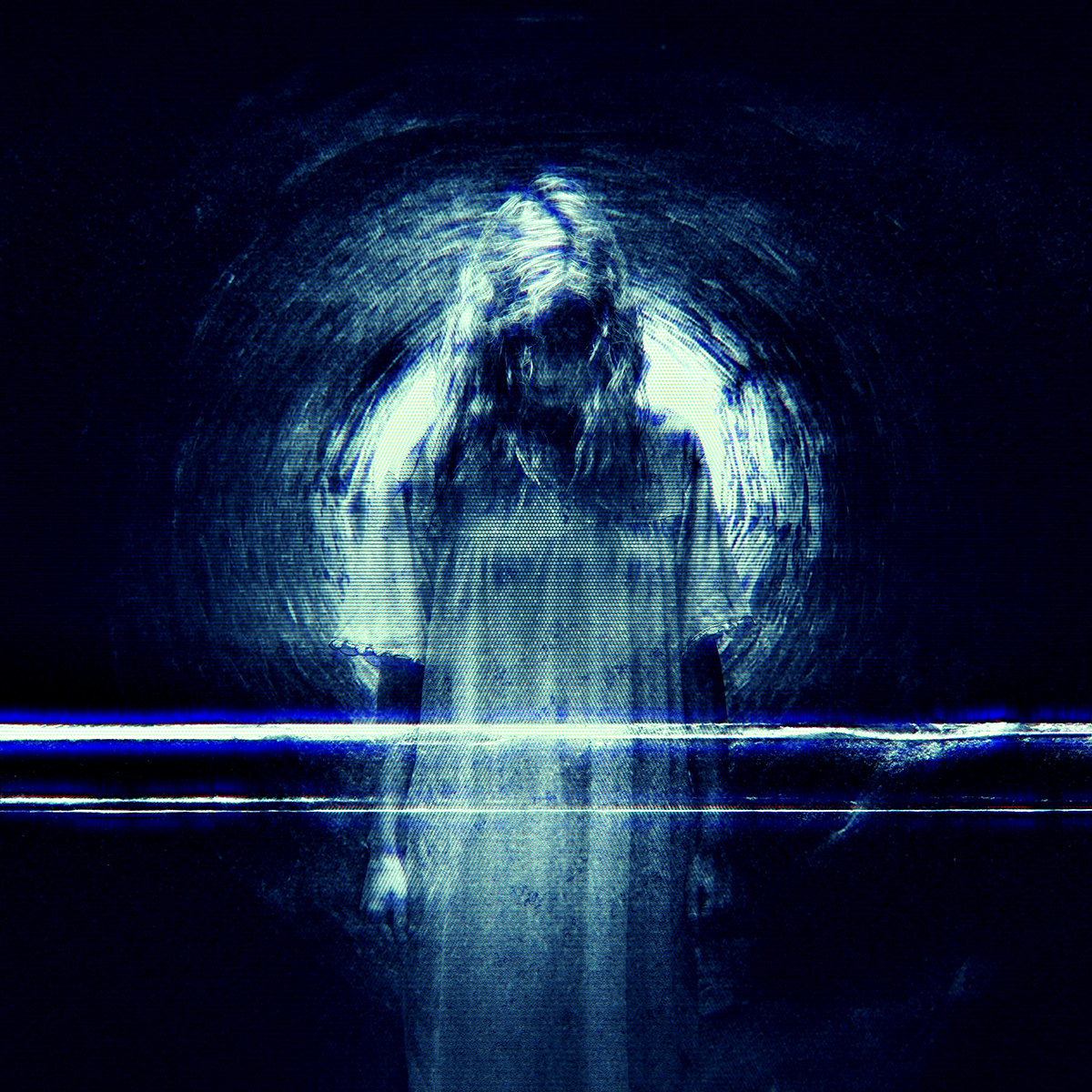
CursedTape (Digital Macabre Collection)
Inspired by The Ring
Pixellation and distressed VHS noise effects
Vivid glow and gel effects
Reminiscence (Whimsical Wedding Collection)
Create dreamy bridal shots
Soft hazy glow
Film stocks for added drama




Serving Rosè (Whimsical Wedding Collection)
Add some ethereal romance
Pink hues and gels
Stunning lens flares
Bubbles (Monochromed Collection)
Add a little whimsy to your photos
Soft black and white filter
Added particles like orbs and mist




Vogue Motion (Monochromed Collection)
Bring high-fashion drama to your images
Stylized prism filter for movement
Gorgeous magazine gloss
Chroma-Hit (Monochromed Collection)
Add a futuristic, dream-like ambience to your image
Subtle hues of red and blue
Emmy-award winning Sapphire effects S_WarpChroma and S_Film Effect

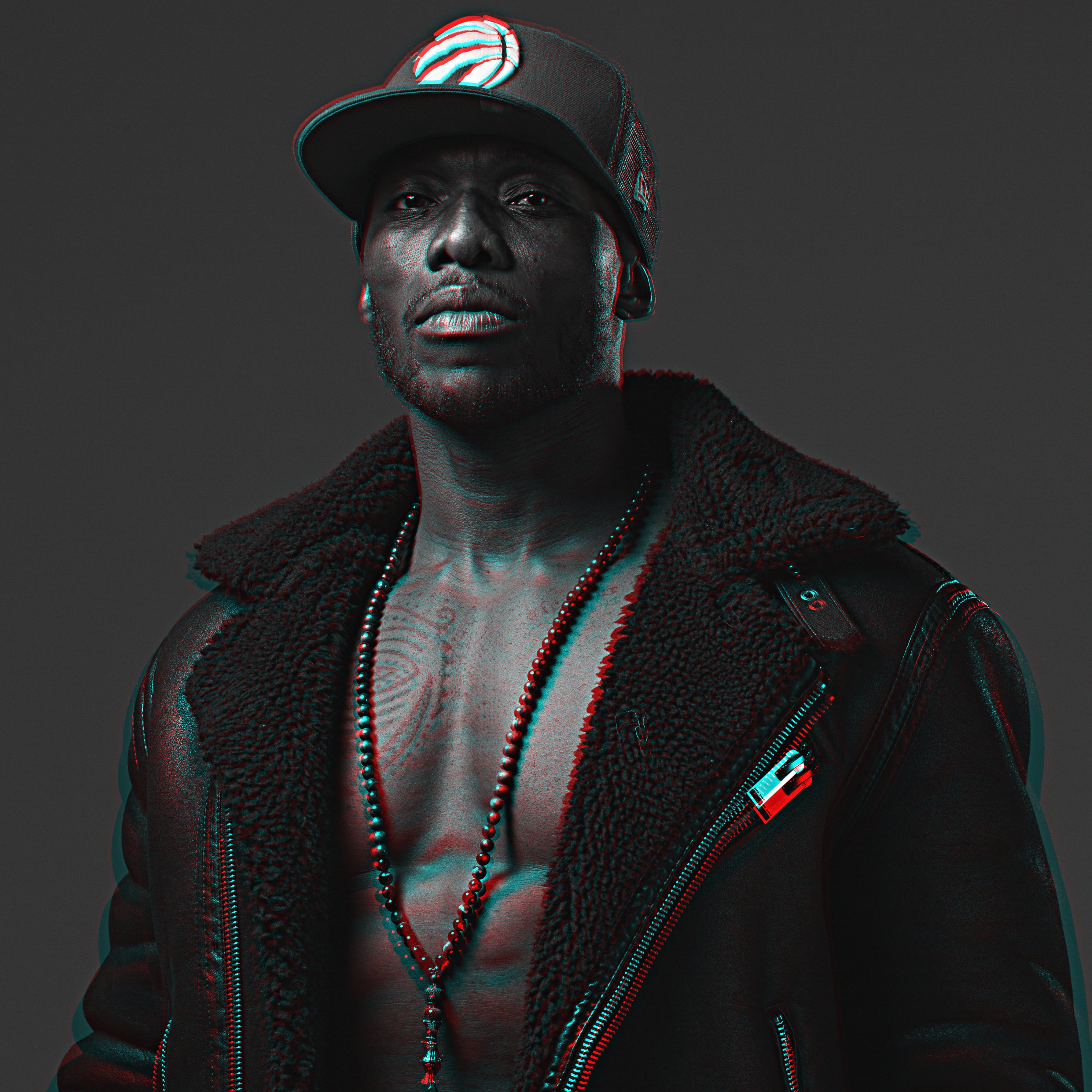


Morning Haze (Monochromed Collection)
Create beautiful bokeh portraits
Dewy, misty morning looks
Atmospheric glow for a vignette look
Hack The Planet (FutureCyber Collection)
Highly saturated, cross processing look
Think Hackers meets Black Mirror looks
Deeply 90s aesthetic




HoloDeck (FutureCyber Collection)
Create a glowing hologram look
Emmy Award-winning Sapphire UltraGlow and TVDamage
Inspired by Blade Runner 2049
Tyrell-Corp (FutureCyber Collection)
Dystopian future matrix type glows
Uses Sapphire UltraGlow
80s flavored Cyberpunk




Neuromancer (FutureCyber Collection)
Distorted, technical glitch looks
Sapphire Parallax Strips and TVDamage
Think William Gibson's Neuromancer
Learn From The Community
Trusted by the industry’s best
Ask Us Anything
New to Optics? Optics Essentials is the ultimate beginner’s guide for photographers and digital artists. This comprehensive guide includes how to get started with the interface, masking and applying effects, blend modes, lighting, and more!
Taught by Optics product manager Renee Robyn and director of content Ben Brownlee
Includes 15 easy-to-follow tutorials
Get started with the interface, masking, effects and more!